CLICK HERE TO CHOOSE SOME READYMADE EXAMPLE LAYOUTS:
Following are some examples of custom Graphic Book Covers, and their 'Arrangement Codes' below:
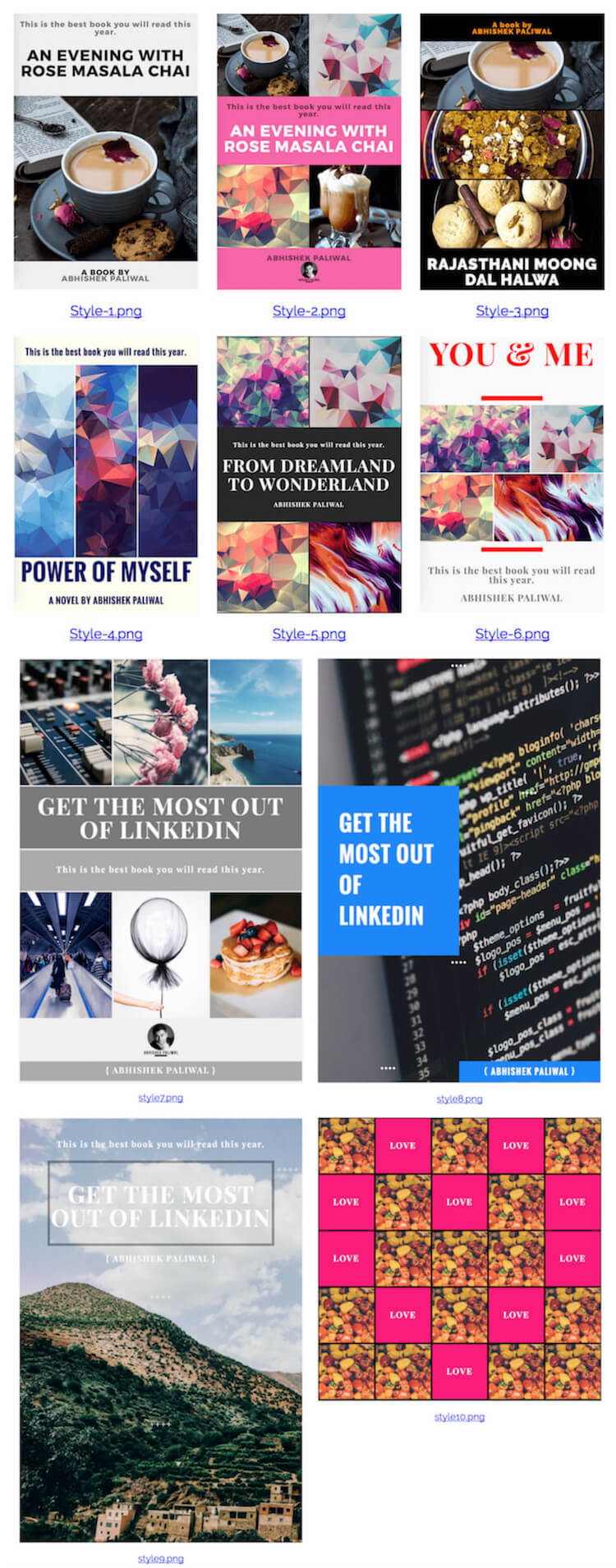
10,S100
20,T100
60,A100
5,X100
5,W100
30,A50,B50
10,S100
15,T100
30,C50,D50
5,W100
10,L100
5,X100
5,W100
25,A100
25,B100
25,C100
15,T100
10,S100
70,A33,B34,C33
10,T100
10,W100
33,A50,B50
10,S100
14,T100
10,W100
33,C50,D50
20,T100
5,X100
25,A60,B40
25,C40,D60
5,X100
10,S100
10,W100
30,A33,B34,C33
15,T100
10,S100
30,D33,E34,F33
1,X100
9,L100
5,W100
30,X100
40,T50,X50
25,X100
5,X50,W50
10,S100
20,X10,T80,X10
10,W100
30,X100
30,X100
20,F20,X20,F20,X20,F20
20,X20,F20,X20,F20,X20
20,X20,F20,F20,F20,X20
20,F20,X20,F20,X20,F20
20,F20,F20,X20,F20,F20